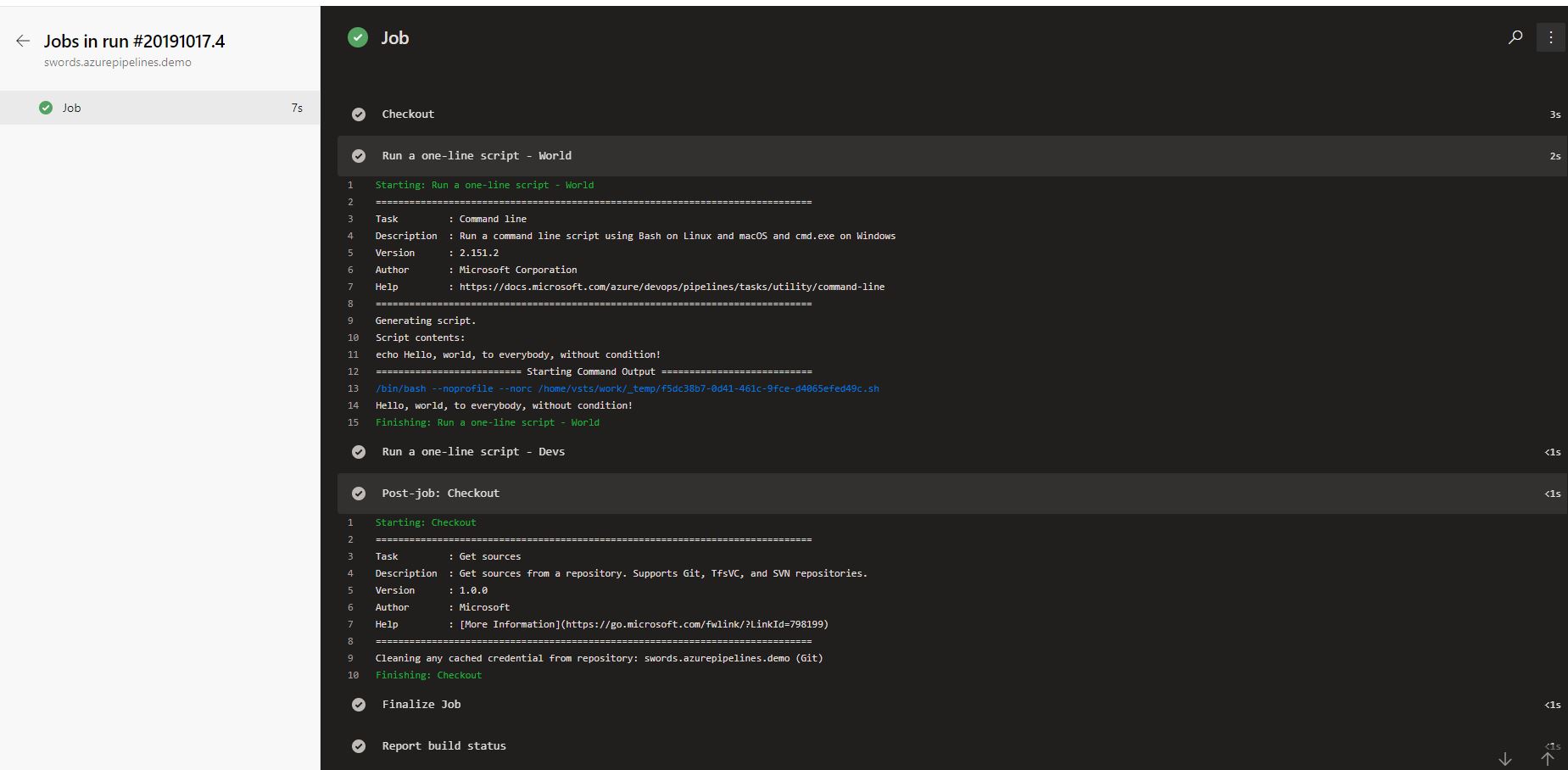Azure Pipelines | Variable conditions
>_
Scenario
Let’s imagine that, whatever reason you have, you have a build definition on Azure Devops that is running using Azure Pipelines through an azure-pipelines.yml file and should have conditional step execution based, uppon others, on a variable value that is settable on Pipeline Run time.
How do you should configure your pipeline?
Setup
Let’s start from the empty template that Microsoft bring us from their azure-pipelines-yaml GitHub repository.
Just remove the unnecessary parts of the template… and let’s start!
Conditions
Regardless the official documentation is pretty complete, there are some concepts to have clear.
By default, any step, job or stage is executed after the previous one succeeded.
trigger:
- master
pool:
vmImage: 'ubuntu-latest'
steps:
- script: echo Hello, world, to everybody, without condition!
displayName: 'Run a one-line script - World'
But, when you want to add some kind of logic to your build definition, and select when to execute a given step based on a value, you should add the condition property on your desired step.
Be carefull, as the file format is yaml, the leading spaces should be exactly two (2) in this case.
trigger:
- master
pool:
vmImage: 'ubuntu-latest'
steps:
- script: echo Hello, world, to everybody, without condition!
displayName: 'Run a one-line script - World'
- script: echo Hello, failed!
displayName: 'Run a one-line script - Failed'
condition: failed() # Only runs when previous step fails, aka, probably never in this case.
Variables
Any Azure Pipeline definition have, by default, a lot of process variables that can be used on your pipeline execution steps only referencing variable name enclosed in $().
When you want to create a custom variable, you have to setup it from the azure pipeline edition form. To add any new custom variable (as parameter) to your pipeline, just go to **Pipelines /
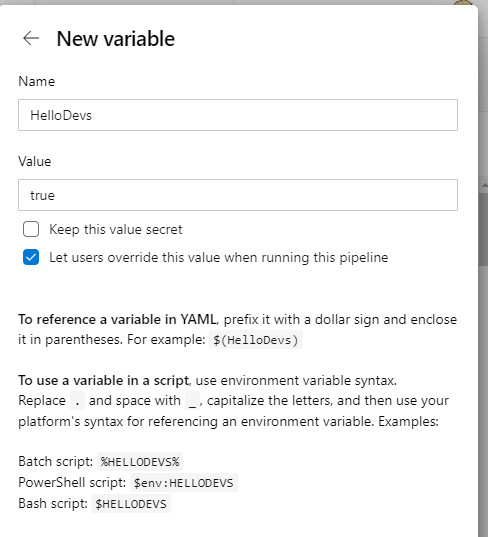
Tip: Please, don’t ignore the naming info and suggestions provided on this form, as they are very important when you want to reference your variables from the azure-pipeline.yml file.
In example, let’s declare HelloDevs variable. This variable will be true or false, and will be used on the pipeline to execute a new step that will “say” (write on the stdout with echo command) hello to all devs in the world.
trigger:
- master
pool:
vmImage: 'ubuntu-latest'
steps:
- script: echo Hello, world, to everybody, without condition!
displayName: 'Run a one-line script - World'
- script: echo Hello, Devs!
displayName: 'Run a one-line script - Devs'
condition: and(succeeded(), eq(variables.HelloDevs, $true))
Let’s analyze it, using the official documentation:
- The
and()method allow to evaluate all the parameters aretrue - The
succeded()method evaluates if the previous step has been completed successfully - The
eq()method evaluates that the first parameter value is equal to the second one - The
$trueexpression converts thetruevalue into boolen, that allow theeq()method to compare any string received ("true", or"True", or"TRUE"…)
So, here the conditions is:
Ensure that the previous step is succeded and the
HelloDevsvariable istrue
To reference a variable, in this case HelloDevs, you have two options:
- Reference it through
variable['name']or - Reference it through
variable.name
Use it
Just run your pipeline, and edit the variable clicking on it, change the variable value and click Run.
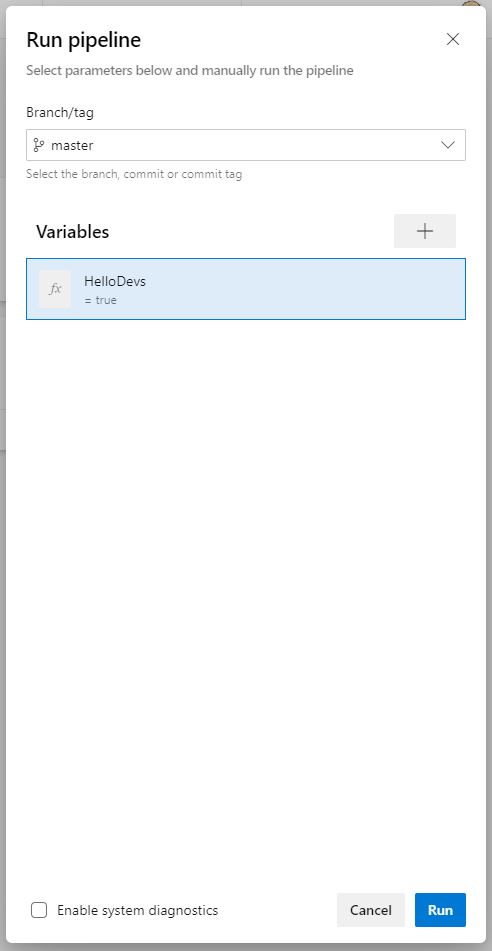
And the result of this execution, with the HelloDevs variable set to true, will be something like: